Front View
The front view of the phone is shown in the figure and described in the table.
Front View
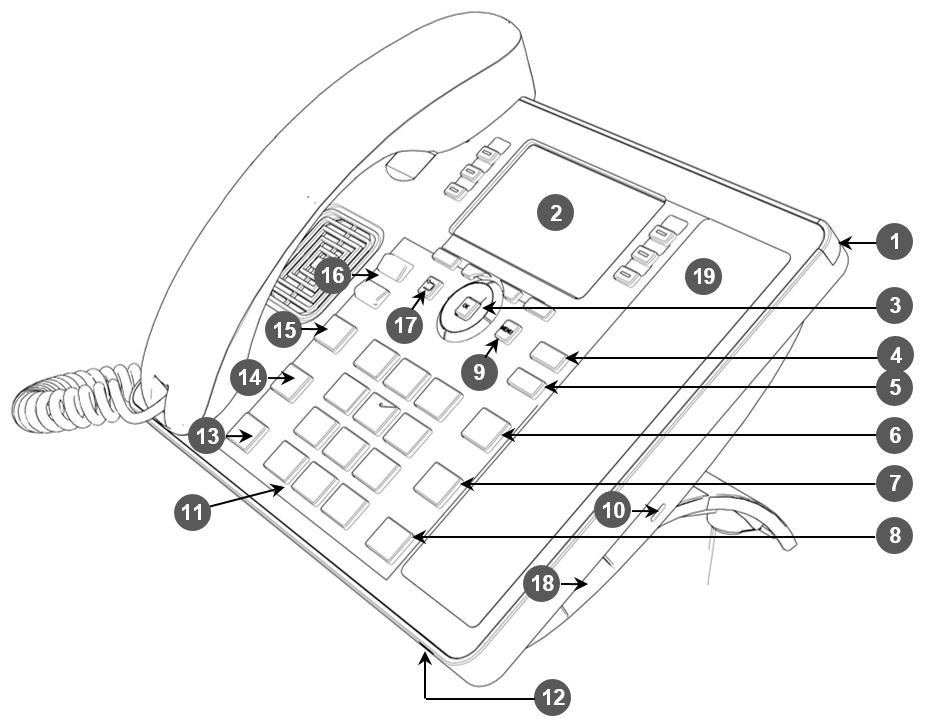
Font View Description
|
Item # |
Label Name |
Description |
||||||||||||
|---|---|---|---|---|---|---|---|---|---|---|---|---|---|---|
|
1 |
Ring LED |
Indicates phone status:
|
||||||||||||
|
2 |
LCD screen |
Liquid Crystal Display interactive screen which displays calling information. |
||||||||||||
|
3 |
Navigation Control / OK |
|
||||||||||||
|
4 |
Voicemail |
Retrieves voicemail messages. |
||||||||||||
|
5 |
CONTACTS |
Accesses the People screen. |
||||||||||||
|
6 |
Smart Button
|
By default, returns you to the home (idle) screen from any screen. Can be configured to function as a redial button (see Enabling AudioCodes Smart Button for Redial Functionality). |
||||||||||||
|
7 |
TRANSFER |
Transfers a call to another party. |
||||||||||||
|
8 |
HOLD |
Places an active call on hold. |
||||||||||||
|
9 |
MENU |
Accesses the Settings screen. |
||||||||||||
|
10 |
Kensington lock |
Allows locking the device. |
||||||||||||
|
11 |
Alphanumerical Keypad |
Keys for entering numbers, alphabetical letters and symbols (e.g., colons) |
||||||||||||
|
12 |
Microphone |
Allows talking and listening. The network administrator can disable it if necessary. |
||||||||||||
|
13 |
Speaker |
Activates the speaker, allowing a hands-free conversation. |
||||||||||||
|
14 |
Headset |
Activates a call using an external headset. |
||||||||||||
|
15 |
Mute |
Mutes a call. |
||||||||||||
|
16 |
▲ VOL ▼ VOL |
Increases or decreases the volume of the handset, headset, speaker, ring tone and call progress tones. |
||||||||||||
|
17 |
‘Back’ key |
Returns you back to the previous screen. |
||||||||||||
|
18 |
USB port |
For a USB headset. See also the note below. |
A USB delimiter enables the phone to identify when the USB port is overloaded and to then display an alert on the screen. An alert is also sent to the OVOC. The feature helps to deter users from using the USB port for purposes other than for a USB headset, e.g., for charging devices. If users use the USB port for a headset, the alert will not be sent.
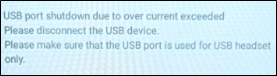
Navigate to menus and select menu items by:
| ● | Pressing the rim of the control button (upper, lower, left or right) |
| ● | Pressing the OK key on the control button |
